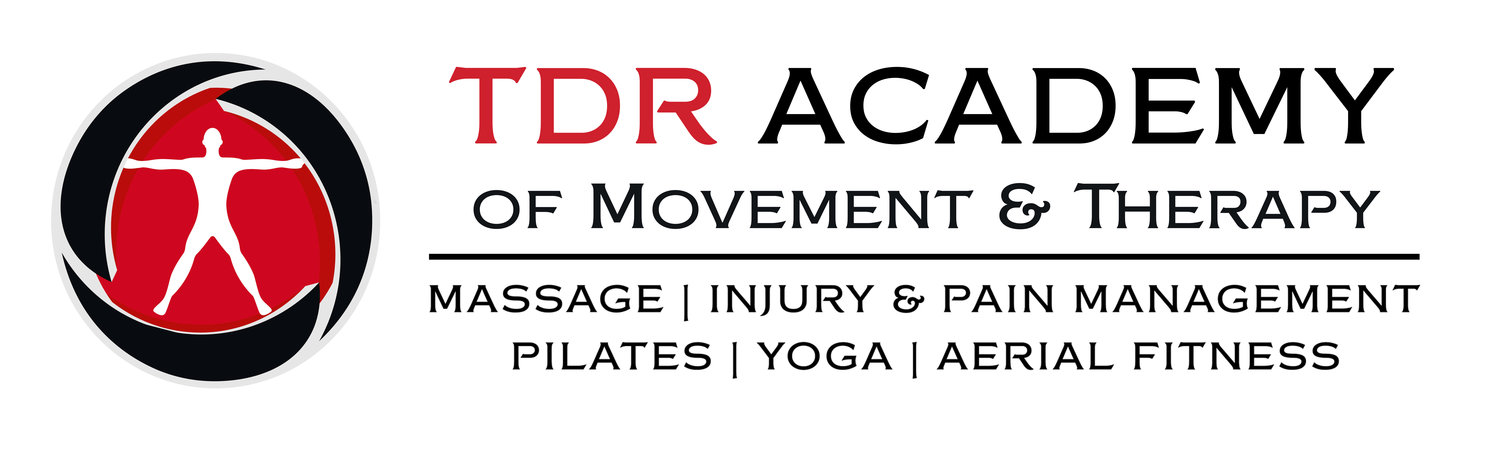We have been looking for ways to make life easier for you at TDR Academy and to keep our standards at our best for you when it comes to ease of booking in for services that suit you when it suits you. So we have finally gone all techy and got ourselves an online booking system which also has an app for all our classes, workshops and appointments. It’s called MINDBODY - it’s used worldwide, and it operates with Paysafe for secure online payments. If you check it out, you’ll see plenty of people praising how easy it is to use and how flexible it is.
MindBody - Book Your Best Day. Every Day.
- All of the current classes and upcoming workshops are now online and ready for you to book into!
- If it says SIGN UP at a class, you can book in and pay under a PAYG pass for that specific class/teacher.
- If there are block booking spaces left in a class - you will also be given the option to book and pay for a 6 wk block option for that class/teacher.
- If you are interested in block booking for a specific class and there aren't enough spaces, then let Tanya know to add you to the 6 week block waitlist.
- If you really want to attend a specific class but it's full, you can get priority booking by adding yourself to the waitlist and Mindbody will notify you by email when a space comes up.
Cool - isn't it?!
FIRST STEPS
Follow these first few steps which will make your future booking process with TDR as smooth as possible:
- Firstly, click on the Mindbody image below to go to the Mindbody homescreen where you can create an account - this is the full Mindbody desktop version. If it asks you to download or use the APP at this stage, just hit the 'X' or close the app image screen down.
- The option to use the APP may come up. You can use it to enter your details but this is a separate system to the main Mindbody desktop site, and so to use both you will need to setup an account in each system. Please note - promotional codes to avail of any discounts can only be entered on the main desktop version as the APP cannot apply codes for discounts when making any purchases.
- To ensure the system works effectively and for TDR Academy staff to see you on the system, you need to enter all your details into the main Mindbody site on the desktop version. If you want repeat classes for example, under an automatic payment structure, this is the most important account.
- If you need Tanya to help you with any areas, it is the main Mindbody desktop site that Tanya has access to, not your APP. So first step is preferred for you to set up the main Mindbody account before the APP.
- You can also access the link to sign up for an account from the black bar across the top of every website page for www.tdracademy.co.uk.
- As Mindbody booking software is used in various studios around the world, you have to search for TDR Academy when prompted, so that you are only setting up an account for TDR Academy at this time.
Creating Your Account/Profile in Mindbody - Desktop Version
- Create an account by following the on screen prompts starting with entering your email address. This is the email you will receive all the receipts, confirmations of bookings and reminders to. You will also be able to set up a password for your account.
- You could use your Facebook account if you wish instead to start your login process.
- Once in, please take your time to complete all sections/questions to ensure your account profile is fully complete, including your credit or debit card details. You can only book online if you have entered your card details as it secures your booking.
- If you leave some details missing, it may exclude you from being able to book into specific services or receive important emails of your booking/payment details.
- Please read through all the information and check all boxes to agree to our terms and conditions, cancellations policy, liability waiver and all other aspects outlined.
- Payment for classes will be taken at the time of purchase. The actual credit for the class will be used on the day you attend the class unless you early cancel the class you are booked in for (24 hour cancellation required, otherwise it is a late cancel which results in the class credit being used).
- Payment for appointments will only be taken when you attend and are signed in by the member of staff at TDR Academy.
- You can access all of your information in 'my info' and eg check 'purchase history' and your 'account' when you are logged in.
- You can check all your scheduled bookings in 'my info' under 'my schedule'.
- Get in there and have a good look around to see what is available!
- The 'online store' is for making purchases for gift cards or for services but without actually booking in for anything - you are effectively buying a pass or credit for booking in at a later stage - so you can pay on your account credit. Remember to have a look at expiry dates when purchasing to be sure you will be able to use the credit within the listed time frame.
- If you have any problems, please get in touch with Tanya on info@tdracademy.co.uk or text or call 07879 415711 (text message preferred).
You Have the Power!!
Once you have all your account details in, you have the power to book online for classes, workshops and appointments either via this same login screen - which you can bookmark or save to your home screen for easy access from your computer, phone or tablet.
If you prefer now - you can download the Mindbody - Book Fitness, Beauty & Wellness APP from the link below for your phone or tablet. The app has lesser functionality than the full Mindbody site, so if you can't do what you would like on the app, then try again in the full site. However for simple bookings and cancellations - it should do the job!
Find it. Book it. Love it.
Once you have downloaded The MINDBODY APP - it really is straightforward to use. Please note that you will have to set up another account in it and store your credit or debit card details to book in for appointments and to make purchases for classes and workshops - but note that your sign in details should be the same as in your main Mindbody account.
At the top of the screen click on the magnifying glass and type in TDR Academy to search for us. Once you find us, click on us and then tap the little heart at the top above our name to 'favourite' us. Then scroll through the Schedule to find all our classes, workshops and appointments and simply select the one you want. Then book it - simple as. You can also look at the pricing options that are available online for purchase.
Remember if you are already booked into a block of classes at TDR, you can avail of the multiple class pricing option discounts!
- If you are booking in for a different class in addition to your existing 6 wk block, you can book in under the 2nd class offer PAYG or if there are enough spaces in the class you could book in for the 2nd class offer 6wk block.
- The same applies if you are doing 2 or more existing blocks of classes at TDR, a 3rd+ class offer applies for payg and 6 wk block if there is space.
You can see why we’re so excited - less time and effort spent finding a time and day to suit you has got to be good news for everyone! No more waiting on Tanya to get back to you - yeah!!!
- All classes, workshops and appointments will require you to have an account to book in whether online, or if you are in the studio and wish to book in for anything, or if booking over the phone, or by text.
- Even if you are not ready to book in today - you can still set up your account so when you are ready, its just a few clicks away.
- Appointments with Tanya can only be booked for one hour (due to system constraints). Typically Tanya's appointments may be booked out 2 or 3 weeks in advance, unless cancellations arise (24 hours notice is required). If you wish to book for a different duration or for a treatment type that you do not see listed, then get in touch directly with Tanya by text preferably on 07879415711, or by calling or emailing to info@tdracademy.co.uk.
- Please see the 'Online Store' menu in Mindbody for a full list of possible treatments, durations and pricing. For more information on the treatments available visit our Clinic page. For all treatment prices, visit our Pricing page. If you purchase any treatment in the online store in Mindbody, this can be held on your account for use to pay when an appointment is actually booked in.
We hope you like our new system as much as we do! Let us know if we can assist or guide you in anyway, or if you receive something that doesn't make sense! We are still learning and building the software to make it our own, so that it fits more perfectly for you and for all of us at TDR. I hope I have shed enough light on the way forward. Why not let us know on our Facebook page and let us know how you are getting on! We would love to hear from you!!
- As Facebook is changing - you may not receive all our updates on our page unless you are actively commenting on and sharing what we post.
- To try to help this, you can also join our TDR Academy Tribe page for all our past and existing attendees to be sure to be kept notified of any updates and chatter from TDR. This is open to everyone.
- Or if you are currently attending any classes at TDR then you can also join our TDR Academy Class Members page to be notified of anything specific to our classes and to join in any discussions that arise out of class or if you just need some support to get moving!
- Either way comment and share and let's get something started!!
So what are you waiting for! Sign up today and we hope to see you soon at TDR!
Tanya Ross
At the all new techy TDR Academy!